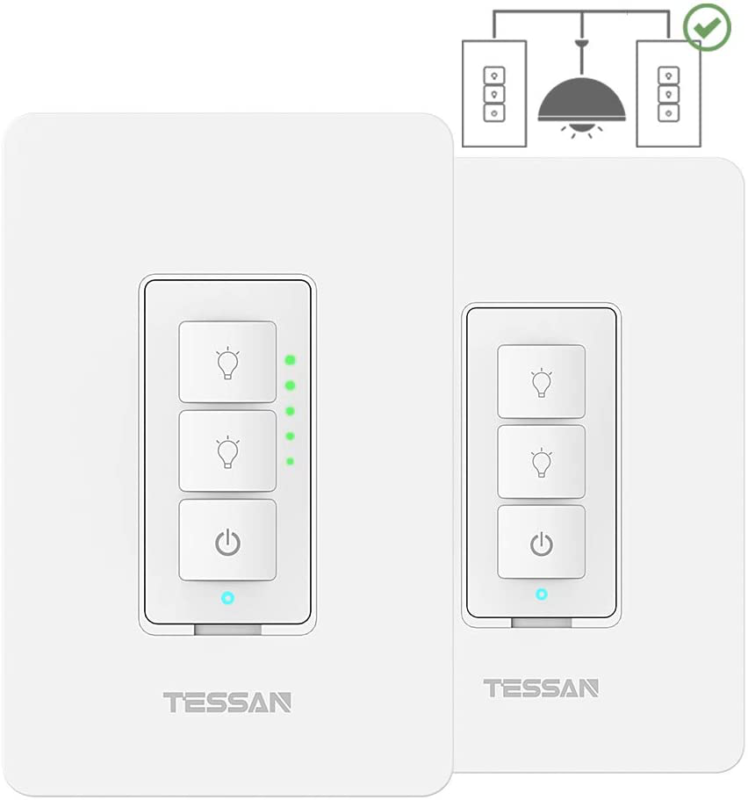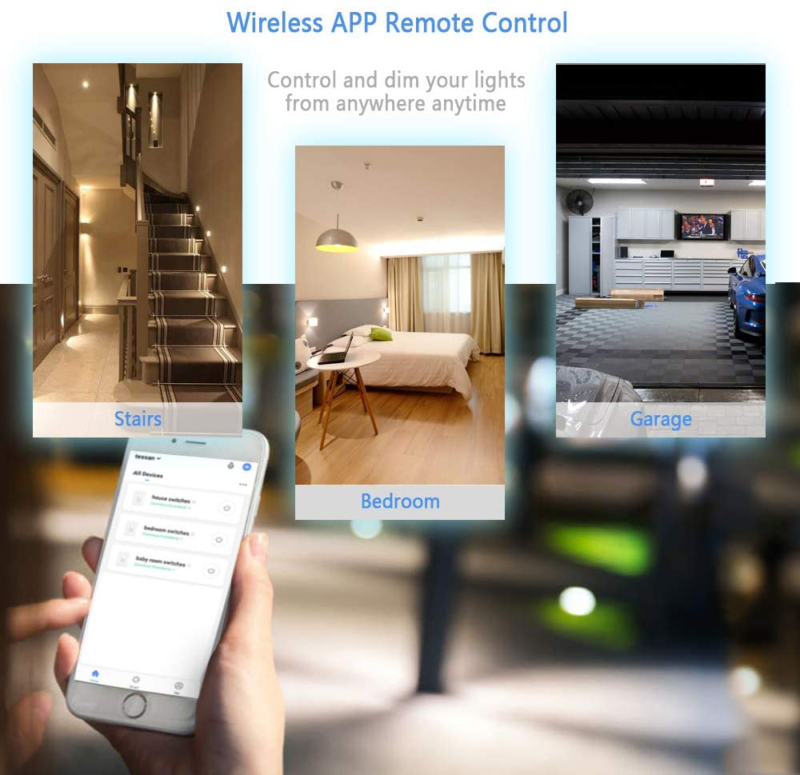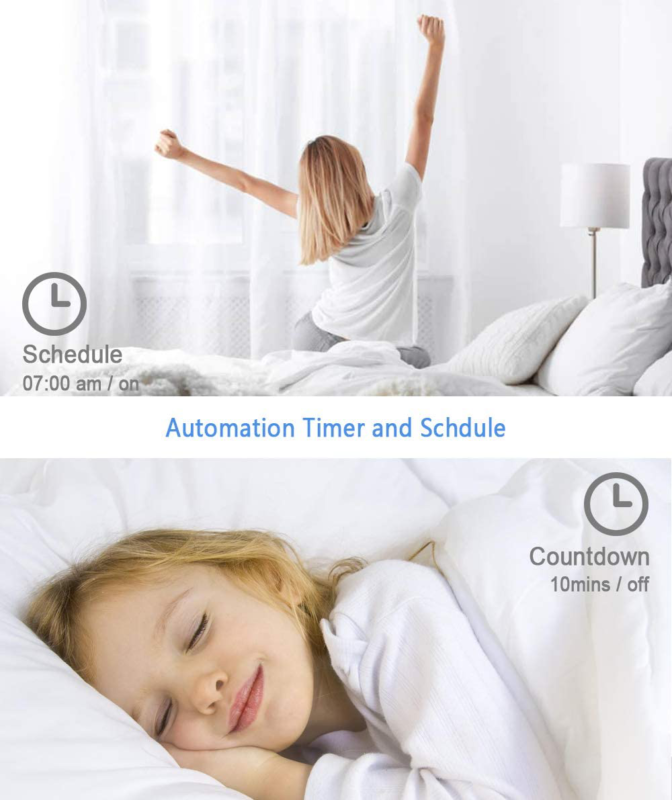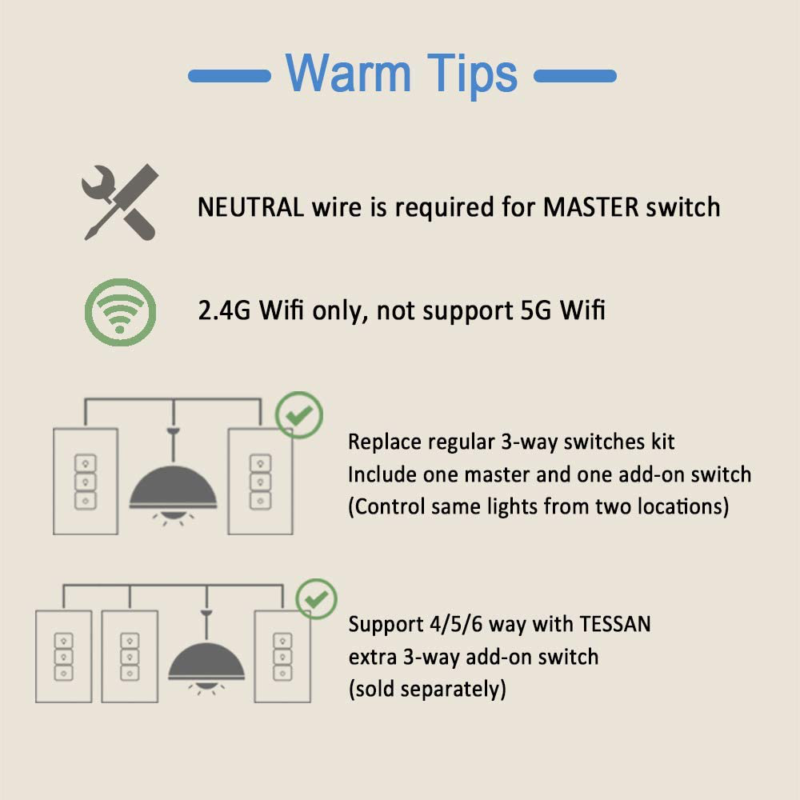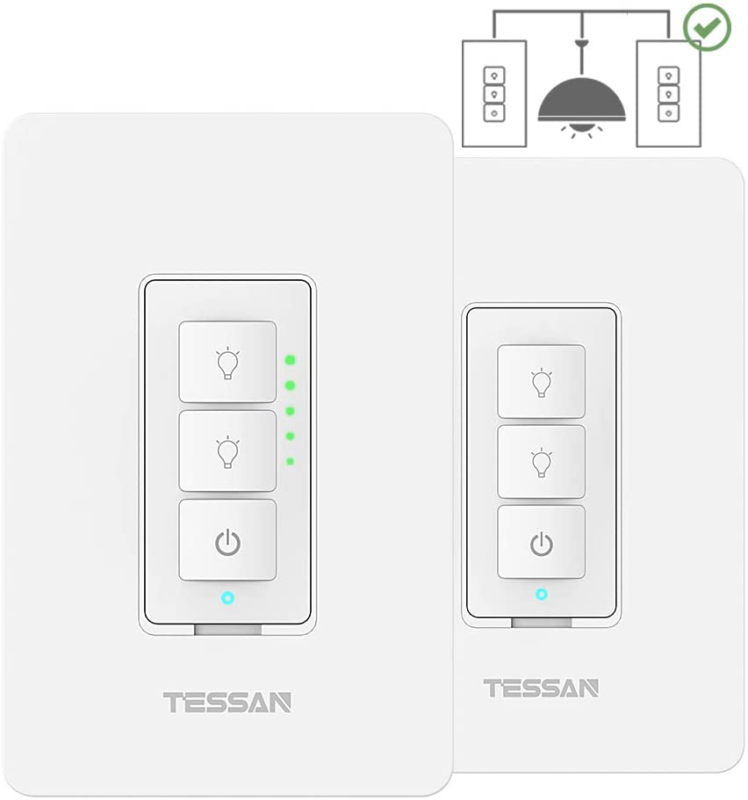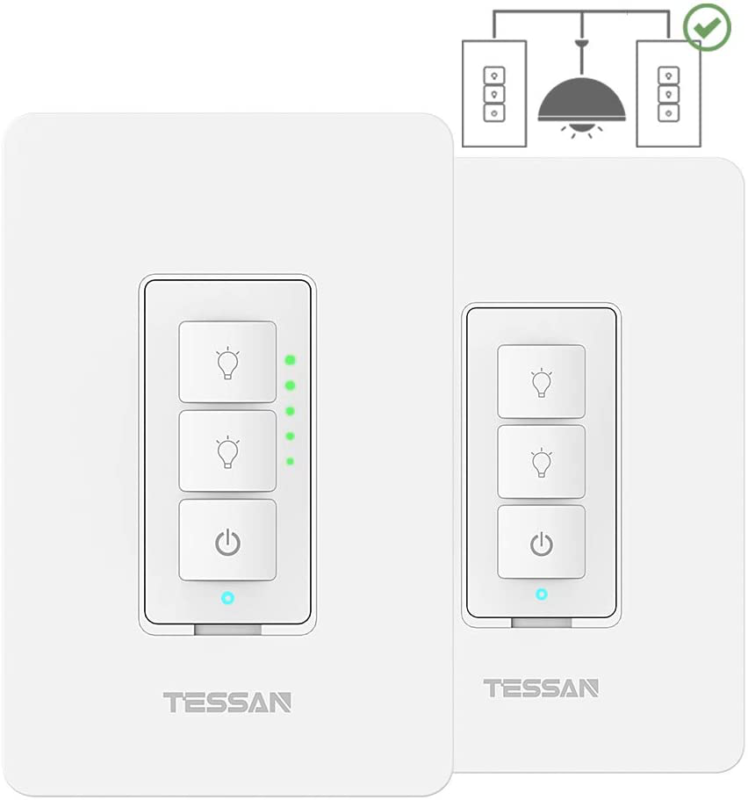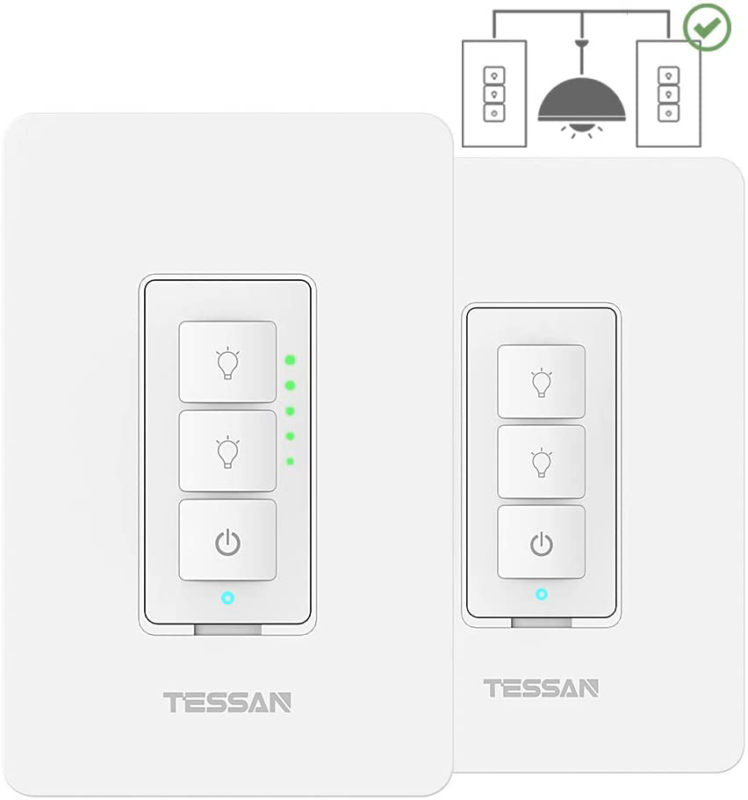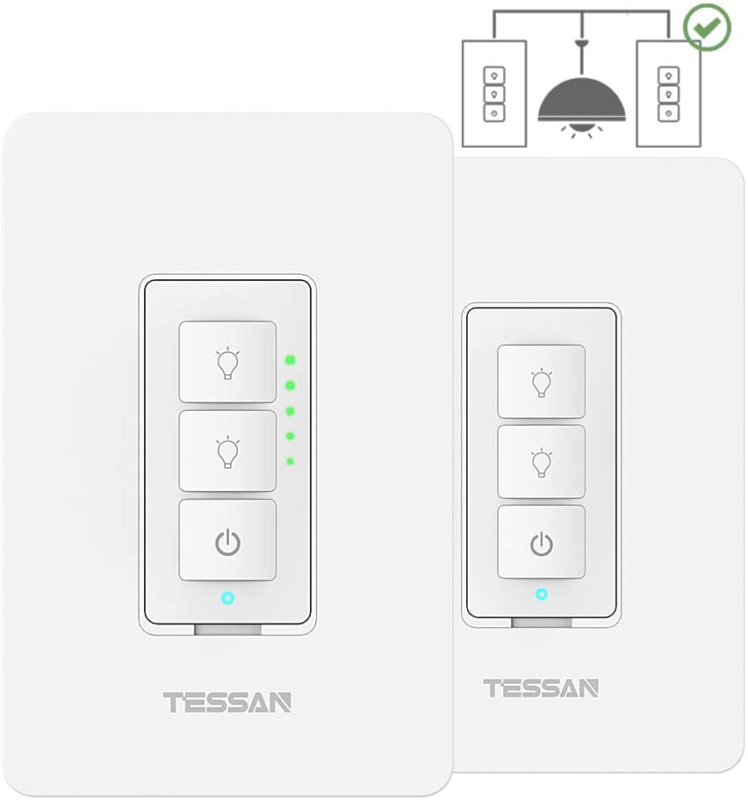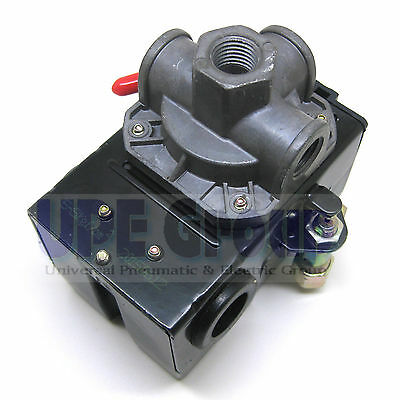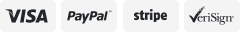-40%
3 Way Smart Dimmer Switches Kit TESSAN WiFi Dimmable Light Work with ALEXA Googl
$ 25.95
- Description
- Size Guide
Description
StoreNew Arrivals
Add to Favorite
View Feedback
Contact
3-Way Smart Dimmer Switches Kit, TESSAN WiFi Dimmable Light Switches Work with Alexa, Google Home, Multiple-Locations, Neutral Wire Required, Programmable Timer Schedule Wall Switch
Fast delivery !!!.
Free delivery !!!.
Description
Easy Installation: The 3-way smart dimmer switches kit comes with one three-way master switch and one three-way add-on switch; Quick installation with step-by-step guide; Designed to control the lights from two locations; Also support 3 or more locations, 3/4/5/6-way circuit, with extra TESSAN add-on switch; Ideal for your bedroom, stairway and other large spaces; Standard size fit the regular 1/2/3/4 gang wall plate; Notice: Neutral wire is required for master switch
Advanced 0-100% Dimming: Set the desired brightness from 0-100% to meet your ambience and cut down your bill; An adjustable dial built into the 3way master switch; Allows to adjust the minimum brightness of the lights; With Brightness memory function, the light will turn back to previous brightness after turned off; Support dimmable triac LEDs and dimmable CFLs max 150W, incandescent bulbs max 400W
Hand-free Voice Control: TESSAN 3-way wifi dimmer switch compatible with Alexa and Google home; Simply give a command to dim/on/off the lighting instead of finding the switch; Make your hand-free smart home life more convenient and easier
Remote Control with Timer and Schedule: Remote control the dimmable smart switch from everywhere; Program your private schedule, accessed lights will be dim/on/off at specified time; Schedule lighting to periodically turn on when not at home, it looks like someone is home when you leave; All TESSAN smart switches can be combined in one group, so you can dim/on/off different room lighting with one click; Support 2.4Ghz Wifi only, dual-band (2.4G and 5G) WiFi need to set a separate 2.4G channel
Friendly Customer Service - TESSAN provides online installation assistance and life-time technical support directly; 18 months quality issues support; We will follow up and respond within 24 hours
Product Description
We focus on delivering products and service purposed to build on the idea of better living through convenience, enhanced experiences, responsive customer care and affordability.
Tips:
Follow the instructions below will help you install your smart wifi switch correctly and quickly.
Need a WiFi router with 2.4Ghz Channel;
2.4G WiFi ONLY;
NOT support 5G WiFi;
Neutral wire required;
Support 3-way circuit;
No Hub Required;
3-Way WiFi Dimmer Light Switch Kit
Control and Dim your Lights with Smart Life APP or Voice Commands
This smart dimmer would connects to your existing home Wi-Fi network easily to provide wireless control of your lights – with no hub or bridge required. You can easily set the ambiance of any room and control your lights from anywhere with Smart Life APP. Whether you're unwinding on the couch, meeting in the boardroom, or vacationing in Hawaii, you'll be able to remotely control and dim your home lighting from anywhere.
Specification:
Parameters: 100~240VAC 50/60Hz;
Maximum Wattage: 400W(INC), 150W(Dimmable LED/CFL);
Working Temperature: -20 ~ 85 ℃;
App Supported: "Smart Life" or "Tuya Smart" APP
Wi-Fi required: 2.4GHz(8.0.2.11 b/g/n) only, NOT SUPPORT 5Ghz(8.0.2.11ac) wifi;
System Required: iOS 8.0 or higher/Android 4.1 or higher;
Build your smart home with Smart Life app
This dimmer light switch would work with "Smart Life" App to control your room lights. Smart Life App is the most popular IOT App in the US at this moment, so you can hunt for different products that work well with the Smart Life app for your home automation.
Voice Commands Compatible with Alexa and Google Assistant
TESSAN dimmable smart light switch works seamlessly with Alexa and Google Assistant to give you hands-free voice control over your lights. It's so helpful when you back home with hands full of groceries.
Timer Switch and Automation
It's a timer dimmer switch, you can set automatic schedules for your light easily. Using the Smart Life app, you can schedule your hall lights to turn off at sunrise, or synchronize your living room lights with the sunset so you never come home to a dark house. Works with IFTTT to create applets according to your needs.
How to Install and Connect TESSAN 3-Way Smart Dimmer Switch
STEP 1: Install the Master Switch and Add-On Switch
-> Attach the white wire(neutral wire) from the master switch to the group of white wires (neutral wire) in the electric box.
-> Attach the black wire(live wire) from the master switch to the hot wire in the electric box.
-> Attach the TRA-2 wire(brown) from the Add-on switch and the load wire from the light bulb to the TRA-2 wire(brown) from the master switch.
-> Attach the TRA-1(red) wire from the Add-on switch to the TRA-1 wire(red) from the master switch.
-> Attach the ground wire(green) from the master switch to the group of ground wire, and Add-on switch is the same.
STEP 2: Check the Wiring is Correct
-> Check the led indicator of the master switch, when the green led Indicator flashes quickly, it means you have a wrong wiring, back to Step 1 to check and rewiring. if the red led indicator is always on, go to the next step.
-> Manually turn on/off and Dim/Brighten the switch, if the light bulb work well, the wiring is ok. if you can only turn on/off the light, but can't dim or brighten the lights normally, back to Step 1 to check and rewiring (usually is the wire to the light bulb have a wrong connection to TRA1, attach it to the TRA-2(master or add-on switch is ok) will slove the problem)
STEP 3: Connect the Smart Switch to Wifi
1> Login the "Smart Life - Smart Living" App with your account.
2> Click"+" in the top right corner of app to add the smart switch.
3>
Click "Switch(Wi-Fi)" in Electrician Category.
4> Check the switch is in the pair mode,
AP mode will be more stable when connect the switch to wifi
5> Follow the app instructions to complete the addition
STEP 4: Pair works with Alexa/Google home
->
Pair works with Alexa
click"Skills" > search"Smart Life" app > click"enable" > Login with your smart life account (the same account that you pair with your switch) > click "Link now" > finished
->
Pair with Google Home
>"Home Control" > Click "+" add a device > search "Smart life" app > Login with your smart life account (the same account that you pair with your switch) > click "Link now" > finished
The Wiring Diagram of TESSAN 3-Way Smart Dimmer Switch
Questions & Answers
Q1: Why the switch can't control the lights? or Why the switch can't turn on/off and dim/brighten the lights?
A: You have a wrong wiring, please back to step 1 to check and rewiring the switch, or you can mail our support team for further assistance, please note take a photo about the wiring of the old switch you replaced will be very useful for your installation.
Q2: Why the switch can't connect to wifi?
A: Kindly please check and follow the steps:
1> Check the Wiring follow the Wiring Diagram and STEP 1
2> Make sure your WiFi router on 2.4G Channel,
no access limitation (like Static IP or MacAddress Bonding)
, set a different name for the two channel when the router is on 2.4G and 5G mixed mode, as "wifi 2.4g" and "wifi 5g".
3>
Make sure your phone is on 2.4ghz channel When syncing with switch.
4> Installed the correct App named "Smart Life - Smart Living" or "Tuya Smart".
5> Use the AP mode will improve your success rate for the wifi connection.
6>
Please check the number of devices connected to wifi router, When the number exceeds the performance of the router, the wifi connection would be unstable or failed. so you need pause or turn off some devices, For some old routers, keep the number of devices connected to the router less than 10 at the same time, it will improve your success rate for the wifi connection.
Q3: Why the switch can't connect works with Alexa/Google home?
A: -> Make sure your switch was installed correctly, add the switch in the "smart life" APP and be sure the switch works well with the smart life app.
-> Check the skill your enabled was correct (the same as the Smart Life App logo).
-> Verify that the account used in the skill is the same as in the Smart Life App (many people use another account).
Application
3-Way Circuit
Add-on Switch for 3/4/5-Way
Single-pole only
Single-pole & 3-Way
3 Smart Outlets
2 Smart Outlets
Dimmer
✓
✓
✓
on/off only
on/off only
on/off only
Work with Alexa/Google Home
✓
✓
✓
✓
✓
✓
Remote Control
✓
✓
✓
✓
✓
✓
No Hub Design
✓
✓
✓
✓
✓
✓
Scheduling and Timer
✓
✓
✓
✓
✓
✓
Brightness Memory
✓
✓
✓
✓
Smart Life App Compatible
✓
✓
✓
✓
✓
✓
ABOUT US
We offer the best prices around on high quality products. Our E-store includes media such as books, movies, music and games while offering electronics, toys, sporting apparel, clothing, tools, general home, garden items and more.
SHIPPING
We are always working hard to ensure your package arrives as soon as possible. Please understand that some factors like weather, high postal traffic, and the performance of shipping companies are outside of our control.
We offer free shipping to the lower 48 states and ship within 2 business days of payment, usually sooner. We do not accept P.O. Boxes. Please provide a physical address.
For shipping outside of the continental USA, we only use eBay's Global Shipping Program.The item is shipped to KY and then sent to the rest of the world. International customers are responsible for all duties and taxes. Continue to check out in order to calculate costs for shipping the item to your country. Messages regarding eBay's Global Shipping Program MUST be directed at eBay EXCLUSIVELY.
RETURNS
We offer a 30-Day Return Policy on items which you are not completely satisfied with. You have the option for a full- or an exchange of the item. No returns are available on items shipped outside of the USA.
PAYMENT
We accept PayPal.
This page content is yet to come
Please ad us to your favorite seller and visit again later
Thank You
CUSTOMER SATISFACTION
We try our very best to make sure every customer is completely satisfied. If there's a problem, message us! We're happy to help.
WE ACCEPT
Copyright © 2017 AutoDs. | All Rights Reserved