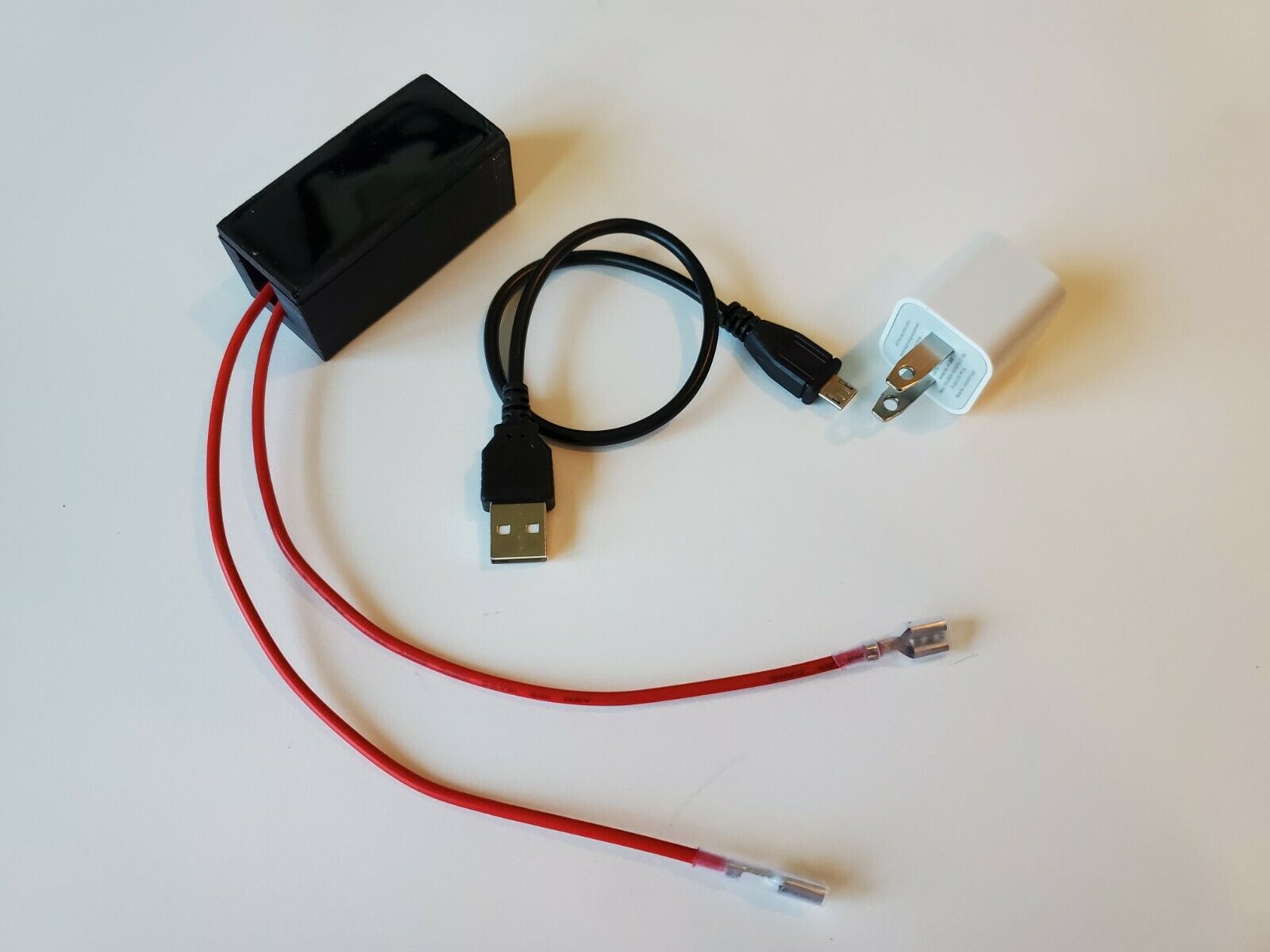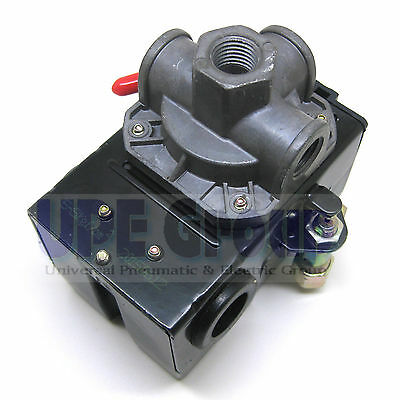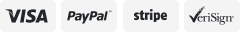-40%
Voice Control Fireplace Remote - Works with ALEXA SIRI GOOGLE - ON / OFF Switch
$ 16.86
- Description
- Size Guide
Description
Whatever you want to say, you can now turn on your gas fireplace with your voice using the TV xStream switch"Hey Google, Turn On The Fireplace"
"Alexa, give me Fire!"
"Siri, Warm up my toes"
The control unit is just what you need to be able to use your voice to turn on and off your fireplace.
Using just a smart switch will not work, you must add a separate switch to be able to use your voice to control the fireplace. This is the switch you need.
Use your voice to Turn on and off your fireplace via Amazon ALEXA or Google Home.
Items Included -
TV xStream Switch with 2 connections
INCLUDED - Power Adapter
INCLUDED - Micro USB Cable
Connection adapter - This allows you to connect your remote or wall switch if you have them.
Not included but required
Smart Plug (connected to your ALEXA or GOOGLE account)
Works will all compatible smart plugs (not included). You choose your favorite smart plug.
To use the switch, you need to plug the female connectors from the TV xStream Switch onto the connectors under your fire place. When you turn on your smartplug, power is applied to the TV xStream switch turn on your fireplace. turn the smart plug off and your fireplace shuts off. Its that simple!
Compatible with
Millivolt type gas valves and electronic spark ignition gas fireplaces
All our switches are tested before shipping.
Detailed instructions below as well in the images.
You will need a power outlet under your fireplace. if you do not have power, you will need to run a long usb cable from the closest outlet to our switch.
For Millivolt gas type valves:
Connect the female connectors to the male connector on the vale marked "TH" and TPTH" if you have a remote or wall switch use the included connection adapter to still be able to use them.
For Electronic gas type valves: (example: compatible with Dexen IPI electronic control model etc...)
Under your fireplace, find the wires marked "switch" Usually brown in color. You will find them connected wire connectors where you can pull the connection apart and disconnect it. (tip: they may be very stiff to disconnect, use pliers if to stiff)
Connect the 2 female connectors to the newly disconnected wires.
You will need to put your smart plug into the power outlet (make sure your outlet has power) turn smart outlet off. Plug in the 5 volt USB power adapter. Plug in the USB cable into the USB adapter and then connect the micro USB connection to the TV xStream Switch.
Now your smart plug will turn on and off your fireplace when you command it. Set a timer, create an IFTTT command, There are endless possibilities.
If you are unsure about your fireplace compatibility, please contact us with your model. alternatively look at images to see wiring options.
IMPORTANT
:
If you turn on your fireplace with your voice, you will need to turn off the fire with your voice. (the switch will not work)
If you turn on the fireplace using the switch, you will need to turn off the fire using the switch. (the voice command will not work)